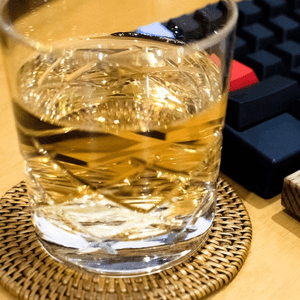目次
Rosetta 2
$ softwareupdate --install-rosettadotfiles
https://github.com/barleytea/dotfiles
$ cd git_repos
$ git clone https://github.com/barleytea/dotfiles.git
$ cd dotfiles
$ make deploy # dotfiles から HOME に symbolic link をはる
$ make install # brew intall とか色々やるfish
下記の手順で fish をデフォルトシェルにしてから$ fisher insall hogeすると、fish: Unknown command: fishとか怒られて plugin の install に失敗した。M1 絡みで brew の install path が変わったことが何か悪さしていると予想しているけれど、はっきりとは分からない。要調査。
### うまくいかなかった手順
$ which fish # intel mac とは違う path に install されている
/opt/homebrew/bin/fish
$ sudo vi /etc/shells
/bin/bash
/bin/csh
/bin/dash
/bin/ksh
/bin/sh
/bin/tcsh
/bin/zsh
/opt/homebrew/bin/fish # これを追加する
$ chsh -s /opt/homebrew/bin/fish # fish を default shell にこれを機に、default shell を fish にするのをやめて、Zsh から fish を起動するようにした。とりあえず私の環境では以下で全て解決。
# .zshrc の末尾に以下を追記
if [[ -o interactive ]]; then
exec fish
fiDocker
Docker Desktop for Mac by Docker | Docker Hub
Rust
$ curl --proto '=https' --tlsv1.2 -sSf https://sh.rustup.rs | shFlutter
Java
M1 対応の JDK を配布してくれているので以下からダウンロードしてみた。
その他設定
System Preferences
コンピュータ名変更
- System Preferences > Sharing > Computer Name
トラックパッドで「3本指ドラッグ」を有効化
- System Preferences > Accessibility > Pointer Control > Trackpad Options > Enable dragging > three finger drag
キーボード関連
- Key Repeat
- System Preferences > Keyboard > Key Repeat を Fast に
- Delay Until Repeat
- System Preferences > Keyboard > Delay Until Repeat を Short に
- Caps を Control に割り当て直す
- System Preferences > Keyboard > Modifier Keys > Caps Lock を Control に
Mission Control
- System Preferences > Mission Control > Automatically rearrange Spaces based on most recent use のチェックを外す
Apple Watch で Mac のロックを解除できるようにする
- System Preferences > Security & Privacy > General > Use your Apple Watch to unlock apps and your Mac
Color Theme
- iTerm 2
- vim
- Visual Studio Code
- Slack
- Chrome
- Alfred
- JetBrains IDE